BlueStacks5设置代理
最新版蓝叠5设置代理,可以访问Google商店。
环境
- Windows 10
- Clash
- Proxifier
- BlueStacks 5
Clash设置
- 开启TAP Drice模式。
Proxifier配置
Proxy Servers
- Address:localhost
- Port:7890
- Type:Socks5
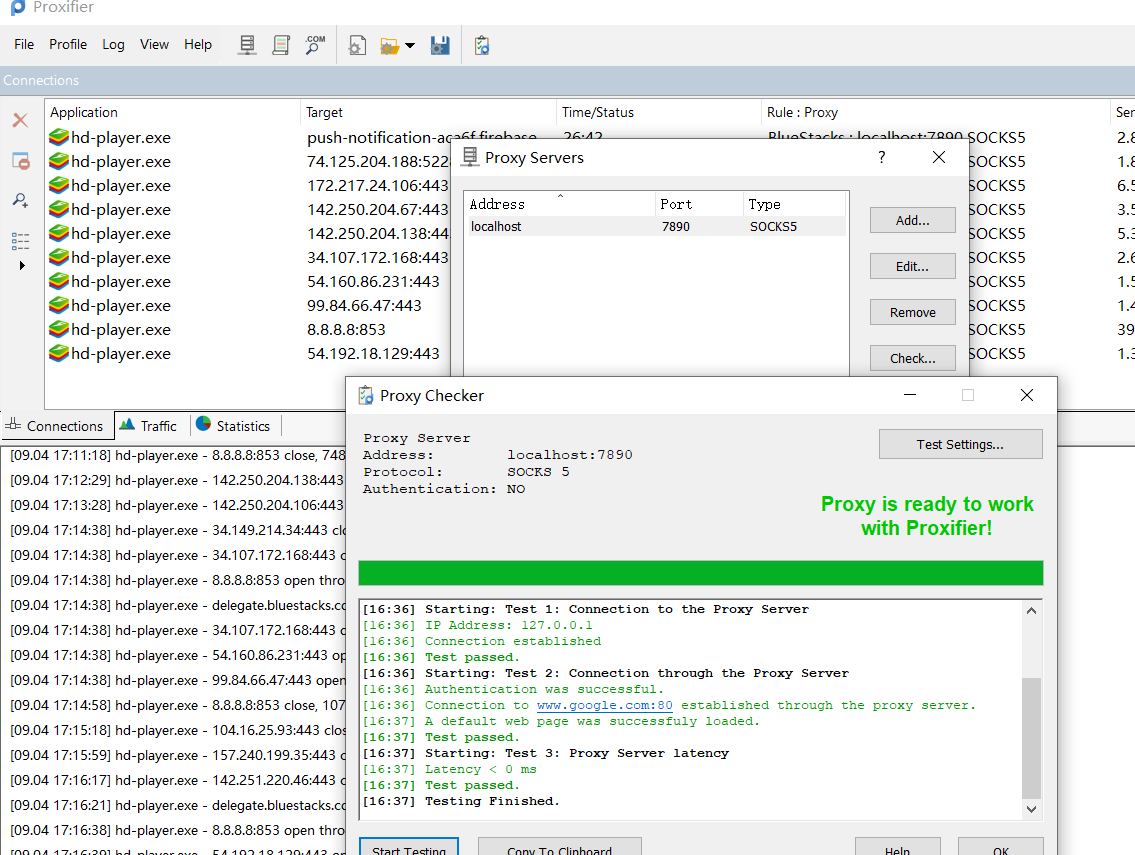
Proxification Rules
- Rule Name:BlueStacks
- 应用程序选择BlueStacks安装目录下的这几个可执行文件即可。
- C:\Program Files\BlueStacks_nxt_cn
- Applications:bluestacksappplayerweb.exe; bluestackshelper.exe; hd-player.exe
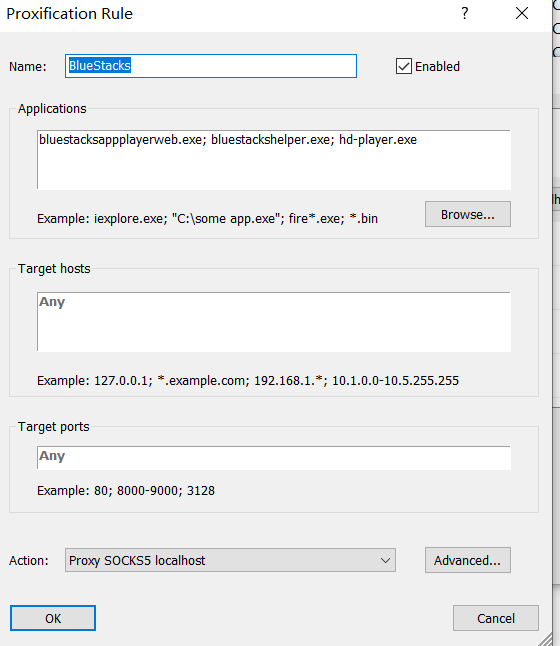
完成
- 打开游戏商店,登录Google账户即可。

